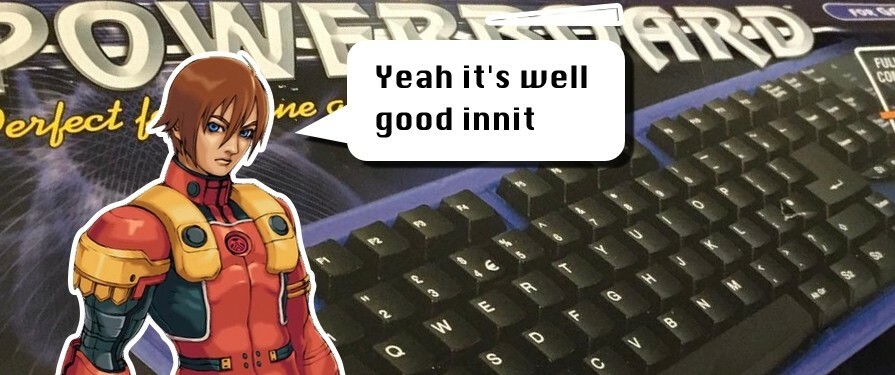Search the Community
Showing results for tags 'peripherals'.
-

PC Accessories Hardware Reviews: Sonic x Higround Green Hill Keyboard
GX -The Spindash- posted a story in Reviews
I’m not a keyboard hobbyist. My day-to-day workhorse is a straightforward wireless Logitech board that I use until it stops working. So when keyboard maker Higround provided us with a sample of their Sonic the Hedgehog line of USB wired keyboards and accessories, I was curious (and a bit skeptical) of what using a higher end keyboard would be like. For me, the shift hasn’t revolutionized how I think about keyboards, nor will it supplant my current keyboard for daily use, but Higround’s design is undeniably quite functional and a beautiful, compact art object. I’m a sucker for seeing physically printed pixel art, and the keycaps on this board are absolutely gorgeous. The design assembles a Green Hill scene complete with a loop, rings, Badniks, and Sonic himself in vibrant colors across the whole board. Certain features are aligned with certain keys, such as Motobug hanging out on Enter, an extra life on Equals, and Sonic appropriately on the S key. The graphics are slightly skewed on the sides of each individual keycap to account for perspective: when you observe from top-down, the scene maintains the detailed Green Hill look despite needing to wrap around a bunch of slanted buttons. Higround’s keyboards tout a wide range of LED colors and effects, and the lights reflect nicely off of the metal frame, particularly in low-light rooms. There are 19 different built-in LED patterns and animations, from simple color pulsing to back-and-forth chasing to animations that react to your keystrokes. I imagine this is meaningful to those who like coordinating their lighted RAM with their rainbow cooling fans, but my utilitarian black box of a PC case and I found the keyboard lights a bit too distracting. I was tempted to turn them off, but instead settled on a much more subdued option to give only the depressed keys a soft cyan glow. The scale of the keyboard has been the toughest adaptation. It isn’t to say that Higround’s keys or frame are smaller than keyboard standards, but it is a “65%” keyboard, meaning that it’s a focused, compact device with enough keys for basic use and gaming but lacking most productivity keys: no function row, no media buttons, and no number pad. While typing this article on the device itself, my pinky repeatedly attempted to find an End key that does not exist. The function row and media keys have been moved to FN key combos. These extra functions aren’t displayed on the keycaps themselves, so you’ll need to keep an included reference card handy to remind yourself that FN + L is Volume Up and FN + Backspace is Insert. The card also promises macro recording, key binding, and LED setting via Higround’s Windows application, but I have not tested the software. While the travel height of the keys put me off at first, I’ve gotten comfortable with the distance and impact of the keyboard’s included linear Speed Silver switches. On paper, they seem comparable to Cherry MX Reds; however, the board does allow for switch hot-swapping. If you prefer more click to your buttons, the kit comes with an extraction tool to let you put in whatever switches you want without soldering. I didn’t have any free switches handy, but for the sake of testing, removing and reinserting the existing switches is a fairly painless process. While the Green Hill keyboard is the main attraction here, Higround also provided a matching desk mat and a “jelly bag” featuring Sonic and Chao. The massive 3’ x 1.5’ desk pad shares the keyboard’s Green Hill design and even lines up perfectly to meld into one continuous scene, but you’ll need a hearty desk to fit its footprint. The transparent, vinyl “Jelly Bag” I’m a little less sure what to make of. The thick vinyl sheets make carrying it uncomfortable, and the single-stitch seams have me concerned that it will fall apart over time. At the very least, the keyboard does fit in the bag, so if you want to carry the Sonic keyboard in a Sonic bag for some reason, you can. Unfortunately, I do have two rather significant caveats on the items that those in the market for Sonic collectables should be aware of: First, at time of writing, almost all of Higround’s Sonic keyboards and accessories are sold out. The only designs remaining at time of writing are a keyboard and desk pad with a dichromatic Sonic and Shadow design. Higround offers a place on their website to sign up for future updates and restocks, but at this time, their website does not list their restock plans and expectations for this line. Second, the keyboard is $145, and the deskpad is an additional $50. To those who already build their own custom keyboards, this is actually a pretty good price. But if you’re new to the hobby or are viewing this as a Sonic collector, the cost of custom keyboards might give you a bit of sticker shock. To be completely honest, even after this experience, I’m still much more likely to grab something vaguely ergonomic from Logitech or Microsoft for under $100 than invest in a custom board. Caveats aside, I still remain impressed by Higround’s design. I can’t understate how much I love how it looks both on its own and paired with the desk mat. It’s satisfying to use, and offers plenty of customization options. If you’re a Sonic collector, it would make for a great secondary or travel keyboard, and if you’re looking for an entrypoint into keyboard building as a hobby, this seems like a solid entry model to play with.-
- Merchandise
- Green Hill Zone
- (and 7 more)
-
If you're still looking for a way to make communication on Phantasy Star Online Episode I & II on Gamecube a little easier, then there is now a new option beyond the ASCII keyboard originally announced back in 2001. Western peripherals company Datel has unveiled the Powerboard, a keyboard that is compatible with Nintendo's purple console. As you'd expect from a keyboard, the Powerboard allows players to easily enter text into supported games - which at this point in time pretty much includes PSO exclusively we imagine. You can also use it to enter codes into your Gamecube Action Replay (which Datel also produces) if that's what you're into. The keyboard will be available from March 28th, and pre-orders are being accepted on the CodeJunkies website here. Source: TSSZNews
-
- Powerboard
- Gamecube
- (and 5 more)
-

PC Accessories Hardware Reviews: Sonic x Higround Green Hill Keyboard
GX -The Spindash- posted a topic in Site Updates & Announcements
I’m not a keyboard hobbyist. My day-to-day workhorse is a straightforward wireless Logitech board that I use until it stops working. So when keyboard maker Higround provided us with a sample of their Sonic the Hedgehog line of USB wired keyboards and accessories, I was curious (and a bit skeptical) of what using a higher end keyboard would be like. For me, the shift hasn’t revolutionized how I think about keyboards, nor will it supplant my current keyboard for daily use, but Higround’s design is undeniably quite functional and a beautiful, compact art object. I’m a sucker for seeing physically printed pixel art, and the keycaps on this board are absolutely gorgeous. The design assembles a Green Hill scene complete with a loop, rings, Badniks, and Sonic himself in vibrant colors across the whole board. Certain features are aligned with certain keys, such as Motobug hanging out on Enter, an extra life on Equals, and Sonic appropriately on the S key. The graphics are slightly skewed on the sides of each individual keycap to account for perspective: when you observe from top-down, the scene maintains the detailed Green Hill look despite needing to wrap around a bunch of slanted buttons. Higround’s keyboards tout a wide range of LED colors and effects, and the lights reflect nicely off of the metal frame, particularly in low-light rooms. There are 19 different built-in LED patterns and animations, from simple color pulsing to back-and-forth chasing to animations that react to your keystrokes. I imagine this is meaningful to those who like coordinating their lighted RAM with their rainbow cooling fans, but my utilitarian black box of a PC case and I found the keyboard lights a bit too distracting. I was tempted to turn them off, but instead settled on a much more subdued option to give only the depressed keys a soft cyan glow. The scale of the keyboard has been the toughest adaptation. It isn’t to say that Higround’s keys or frame are smaller than keyboard standards, but it is a “65%” keyboard, meaning that it’s a focused, compact device with enough keys for basic use and gaming but lacking most productivity keys: no function row, no media buttons, and no number pad. While typing this article on the device itself, my pinky repeatedly attempted to find an End key that does not exist. The function row and media keys have been moved to FN key combos. These extra functions aren’t displayed on the keycaps themselves, so you’ll need to keep an included reference card handy to remind yourself that FN + L is Volume Up and FN + Backspace is Insert. The card also promises macro recording, key binding, and LED setting via Higround’s Windows application, but I have not tested the software. While the travel height of the keys put me off at first, I’ve gotten comfortable with the distance and impact of the keyboard’s included linear Speed Silver switches. On paper, they seem comparable to Cherry MX Reds; however, the board does allow for switch hot-swapping. If you prefer more click to your buttons, the kit comes with an extraction tool to let you put in whatever switches you want without soldering. I didn’t have any free switches handy, but for the sake of testing, removing and reinserting the existing switches is a fairly painless process. While the Green Hill keyboard is the main attraction here, Higround also provided a matching desk mat and a “jelly bag” featuring Sonic and Chao. The massive 3’ x 1.5’ desk pad shares the keyboard’s Green Hill design and even lines up perfectly to meld into one continuous scene, but you’ll need a hearty desk to fit its footprint. The transparent, vinyl “Jelly Bag” I’m a little less sure what to make of. The thick vinyl sheets make carrying it uncomfortable, and the single-stitch seams have me concerned that it will fall apart over time. At the very least, the keyboard does fit in the bag, so if you want to carry the Sonic keyboard in a Sonic bag for some reason, you can. Unfortunately, I do have two rather significant caveats on the items that those in the market for Sonic collectables should be aware of: First, at time of writing, almost all of Higround’s Sonic keyboards and accessories are sold out. The only designs remaining at time of writing are a keyboard and desk pad with a dichromatic Sonic and Shadow design. Higround offers a place on their website to sign up for future updates and restocks, but at this time, their website does not list their restock plans and expectations for this line. Second, the keyboard is $145, and the deskpad is an additional $50. To those who already build their own custom keyboards, this is actually a pretty good price. But if you’re new to the hobby or are viewing this as a Sonic collector, the cost of custom keyboards might give you a bit of sticker shock. To be completely honest, even after this experience, I’m still much more likely to grab something vaguely ergonomic from Logitech or Microsoft for under $100 than invest in a custom board. Caveats aside, I still remain impressed by Higround’s design. I can’t understate how much I love how it looks both on its own and paired with the desk mat. It’s satisfying to use, and offers plenty of customization options. If you’re a Sonic collector, it would make for a great secondary or travel keyboard, and if you’re looking for an entrypoint into keyboard building as a hobby, this seems like a solid entry model to play with. View full story-
- Merchandise
- Green Hill Zone
- (and 7 more)
-
If you're still looking for a way to make communication on Phantasy Star Online Episode I & II on Gamecube a little easier, then there is now a new option beyond the ASCII keyboard originally announced back in 2001. Western peripherals company Datel has unveiled the Powerboard, a keyboard that is compatible with Nintendo's purple console. As you'd expect from a keyboard, the Powerboard allows players to easily enter text into supported games - which at this point in time pretty much includes PSO exclusively we imagine. You can also use it to enter codes into your Gamecube Action Replay (which Datel also produces) if that's what you're into. The keyboard will be available from March 28th, and pre-orders are being accepted on the CodeJunkies website here. Source: TSSZNews View full story
-
- Powerboard
- Gamecube
- (and 5 more)
.png.58cfe414f117a5b917dfc7f637393e58.png)